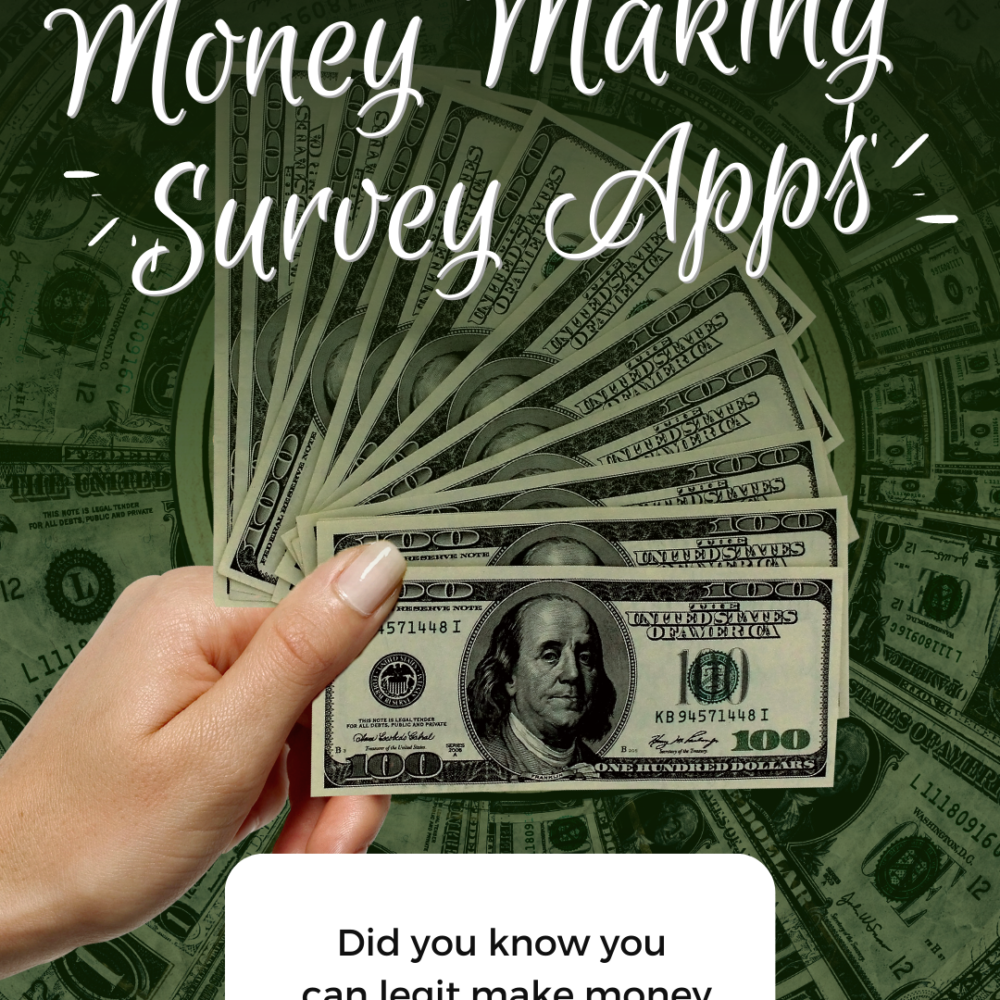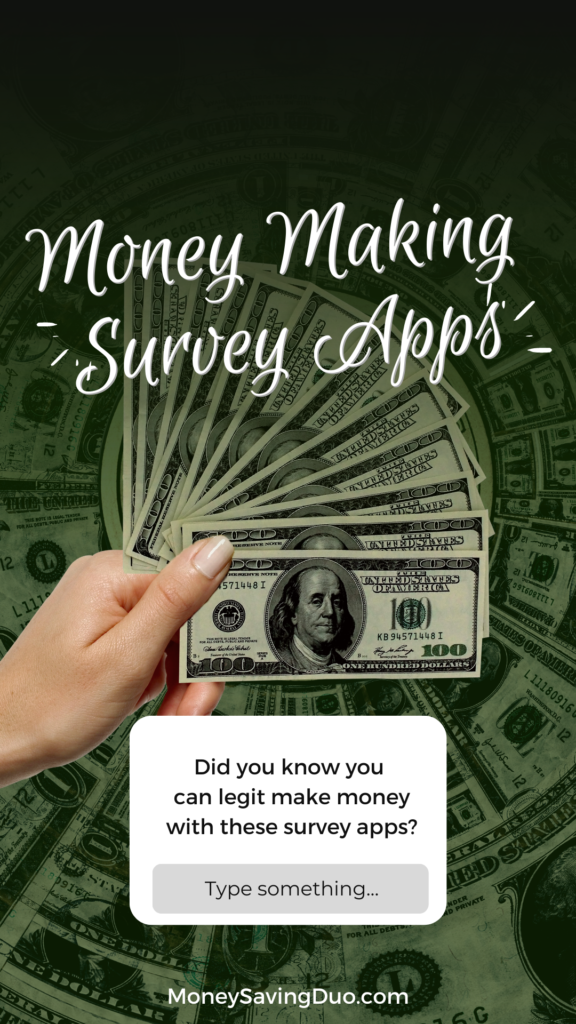In a surprising turn of events, the popular Intuit Mint budgeting app has announced its impending shutdown. For many users who have relied on Mint for years to manage their finances, this news may come as a shock. However, the world of personal finance management is vast, and there are several alternatives that offer similar features and functionalities.

Join us as we explore some noteworthy alternatives to Intuit Mint, discussing their pros and cons, to help you find the perfect fit for your financial needs.
YNAB (You Need A Budget):
- Pros:
- Zero-Based Budgeting: YNAB follows the zero-based budgeting philosophy, where every dollar has a specific job, leaving no room for financial ambiguity.
- Real-time Sync: YNAB offers seamless real-time synchronization with your bank accounts, ensuring that your budget is always up to date.
- Educational Resources: YNAB provides excellent educational resources to help users better understand and manage their finances.
- Cons:
- Subscription Fee: YNAB operates on a subscription-based model and some users may find the monthly or annual fee a drawback. The cost ranges between $8.99/mo if you opt for the annual fee or $14.99/mo if you go monthly.
Monarch Money
- Pros:
- Intuitive Design: Monarch Money boasts an intuitive and user-friendly design for a seamless budgeting experience.
- Customizable Categories: Users can create and customize budget categories to align with their unique spending patterns.
- Expense Tracking: Monarch Money provides robust expense tracking features to keep you informed about your spending habits.
- Mint Leadership: If you loved Mint, Monarch was started by a former Mint leader.
- Cons:
- Newer Player: As a newer entrant, Monarch Money might not have the same extensive user base or history as some other options.
- Subscription Fee. There is a monthly fee to use Monarch, although they offer a discount to those switching from Mint. And a free trial. Click here to try out Monarch for 1 month free!
PocketGuard:
- Pros:
- Automatic Categorization: PocketGuard automatically categorizes your transactions, making it easier to understand your spending habits.
- In-App Bill Negotiation: This unique feature helps users find better deals on bills, potentially saving money on regular expenses.
- Goal Tracking: PocketGuard allows you to set and track financial goals, motivating you to stay within budget.
- Cons:
- Limited Investment Tracking: Unlike Mint, PocketGuard has limited capabilities when it comes to tracking investments.
Empower (formally Personal Capital):
- Pros:
- Investment Tracking: Empower excels in investment tracking, providing a comprehensive overview of your investment portfolio.
- Retirement Planner: The app includes a retirement planner tool that helps you visualize and plan for your financial future.
- Net Worth Tracker: Empower offers a robust net worth tracking feature, giving you a holistic view of your financial health.
- Cons:
- Learning Curve: The array of features may result in a steeper learning curve for new users.
Goodbudget:
- Pros:
- Envelope System: Goodbudget employs the envelope system, allowing users to allocate funds to specific categories and spend accordingly.
- Syncs Across Devices: The app syncs across multiple devices, ensuring that your budget is accessible wherever you go.
- Debt Paydown Tools: Goodbudget provides tools to help users strategize and accelerate their debt paydown.
- Cons:
- Free Version Limitations: While Goodbudget offers a free version, it comes with limitations on the number of envelopes and accounts you can use.
EveryDollar
- Pros:
- Dave Ramsey’s Approach: EveryDollar follows Dave Ramsey’s zero-based budgeting approach, focusing on giving every dollar a specific job. The Money Saving Duo has seen huge results from those who follow Dave Ramsey.
- User-Friendly Interface: EveryDollar features a user-friendly interface, making it easy for users to navigate and set up their budgets.
- Financial Peace University Integration: Users familiar with Dave Ramsey’s Financial Peace University can seamlessly integrate its principles into their budgeting with EveryDollar.
- Cons:
- Manual Transaction Entry: EveryDollar may require users to manually input transactions, which can be time-consuming compared to apps with automatic synchronization.
- Limited Free Version: The free version has some limitations, and the Plus version comes with a subscription fee.
As the Intuit Mint app sunsets, it’s essential to explore alternative budgeting solutions that align with your financial goals and preferences. Whether you prioritize real-time synchronization, investment tracking, or a specific budgeting philosophy, these alternatives offer a range of features to suit various needs. Take the time to evaluate your priorities and choose the budgeting app that will best support your journey toward financial well-being.